Managing your Call Queue Availability
To change your availability status for a call queue in Teams:
-
Click on the ellipses button on the top right > Settings.
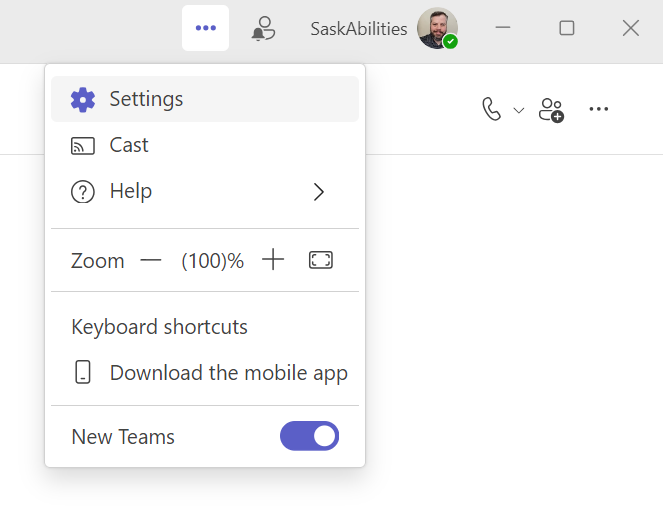
-
In the Settings window, select the Calls tab.
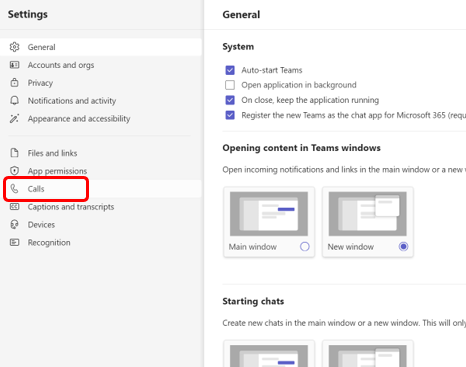
-
At the top of this window your available Call Queues should be visible. Select the queue you want to add or remove.
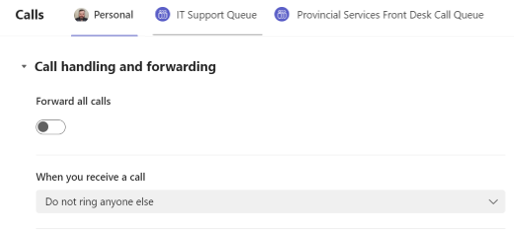
-
Click the toggle switch under Call Receiving to change your status.
- If the switch is green, you will receive calls from the call queue.

- If the switch is grey, you will not.

This setting can be changed as needed while you are covering.

