Change your SaskAbilities Profile Picture - Teams
This can be accessed via the Teams App or the Teams Web Client (https://teams.microsoft.com).
- On Teams Click your Initials or Profile Picture on the top right and choose Change Picture.
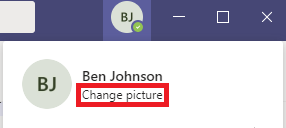
- Click on Upload Picture that is saved to your computer.
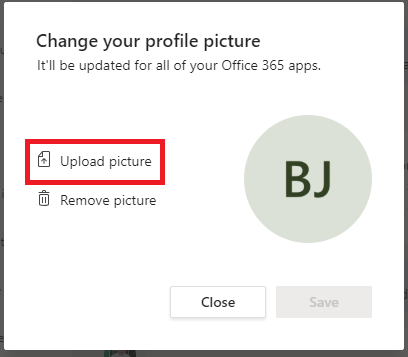
- Navigate to where the new picture has been saved.
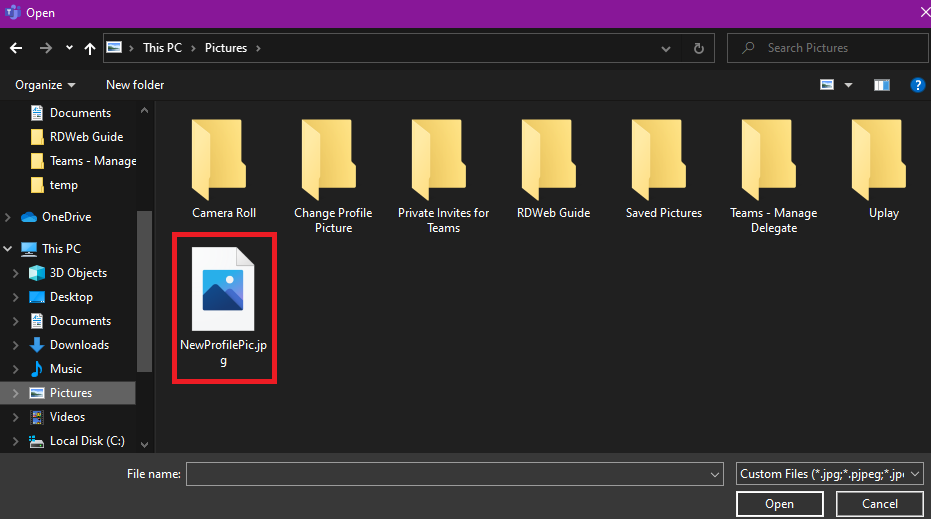
- Click Save.
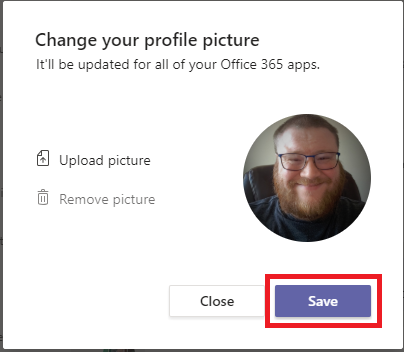
It may take a while for it to show for everyone, but it will eventually get synced to everyone.

