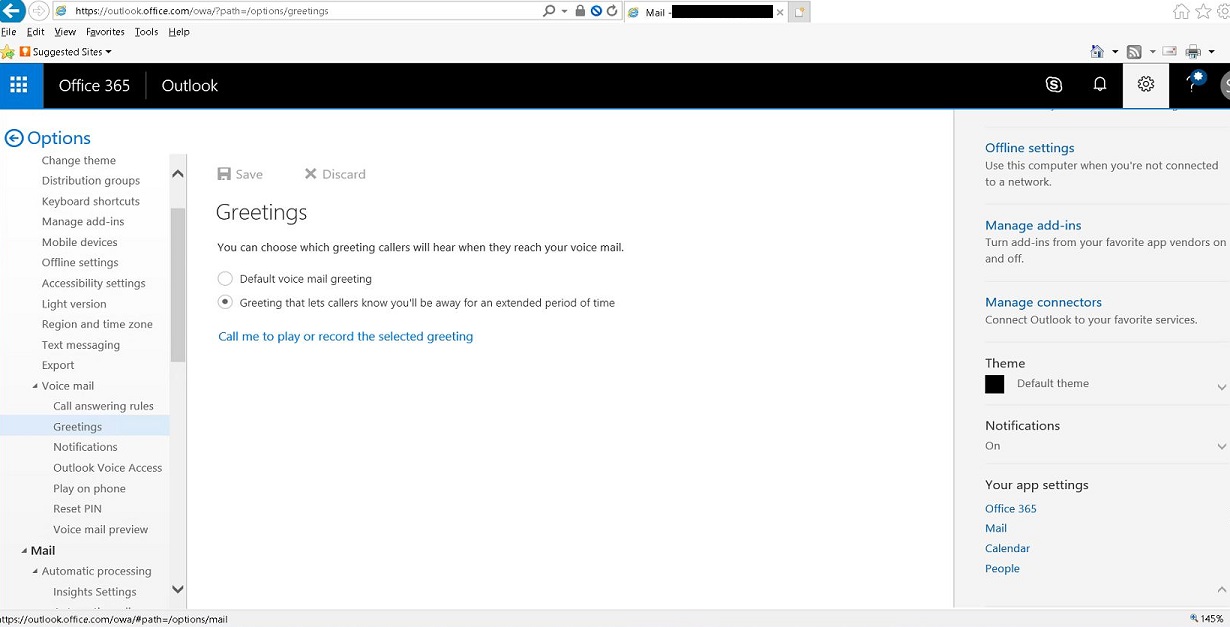O365 Physical Phone - Change Voice Mail
Change Voice Mail
Log in to Webmail (outlook.office.com)
Click the Gear on the top right then Mail
Under General expand Voice mail and select Greetings
Select the greeting you want to change then click Call me to play or record the selected greeting
If the phone you will be using is connected with your name leave your email address in there, otherwise change it to the email address of the phone you will be using
Follow the prompts on the phone
On the greetings page be sure to save any changes you make.