Updating Teams
Teams will update itself automatically. It will check for and download updates in the background every few hours.
To manually check for updates please click on the ellipses icon (...) to the left of your profile picture and select "Check for updates".
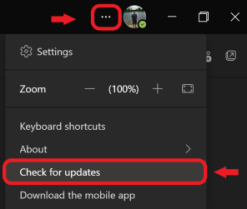
Updates will download and install in the background.

