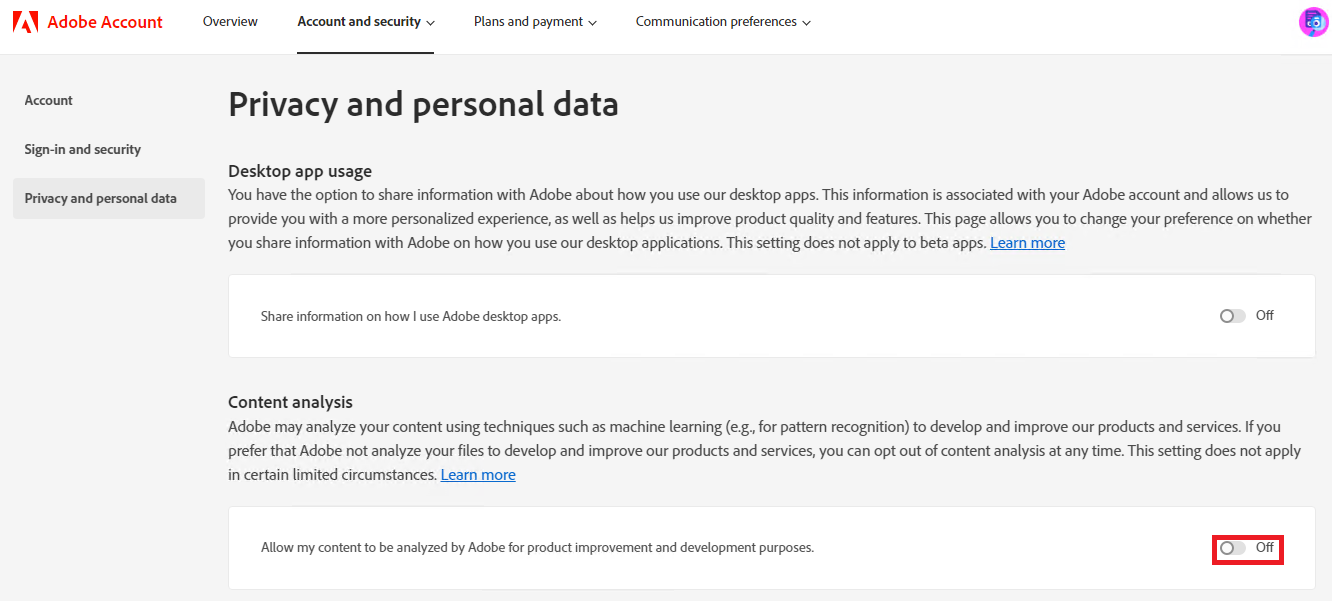Adobe ID Signup
Go to https://account.adobe.com/
Click on Create an account
Enter your SaskAbilities email address and a unique password. The password should not be the same as your SaskAbilities account.
Enter your Name and Birth date, leave Please contact me via email unchecked
Click Done
Click on Account and Security, then click on Privacy and Personal Data
Turn off Desktop app Usage and Content Analysis