RDWeb QuickTips
RDWeb is a temporarily available option for working from your home computer.
It is available here. It is also available on MyAbilities under the ** RESOURCES FOR REMOTE WORKERS ** header, it is the Provincial Server shortcut.
Certificate Pop-Up
If you see something similar to the pop-up below, push Cancel. If you click OK, just close the browser and you can try again immediately.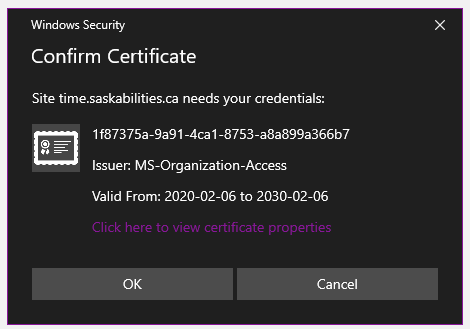
Logging in
The screen below is what you should see in the middle of your Web Browser. Use your email address and normal email/server password to log in.

Getting Started
After you have logged in you will be presented with the available programs.
If there is one missing that you normally use please let IT know in a ticket by clicking the Contact Us tab above.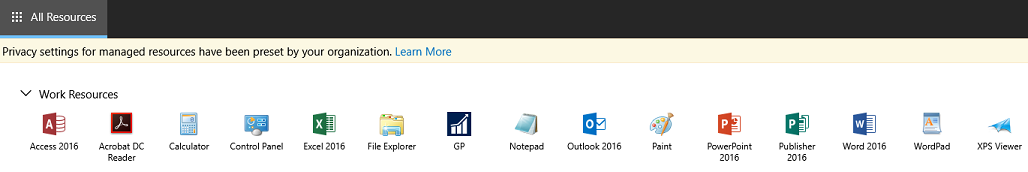
Click on the application you would like to start.
#Accessing your Desktop Shortcuts
Click on the File Explorer shortcut in the application list, and then select Desktop under the Favorites section on the left of the File Explorer window.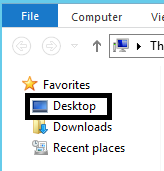
#Starting multiple applications
You can use many applications at a time, you can do this by clicking on the All Resources button on the top left and clicking another application to open.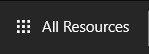
#Navigating multiple applications
Next to the All Resources button, you will see a list of your open applications. You can use this just like you would the Task Bar on your computer. The active application will be highlighted with blue bar underneath it. Click on another application to the right of the All Resources button to focus on that application.
#Entering and Leaving Full Screen Mode
Click on the Expand button on the top right to enter Full Screen mode.
Click on the Shrink button on the top right to exit Full Screen mode.
#Signing Out or Exiting
When you are finished working, click on the User icon on the top right to sign out of your session.![]()

